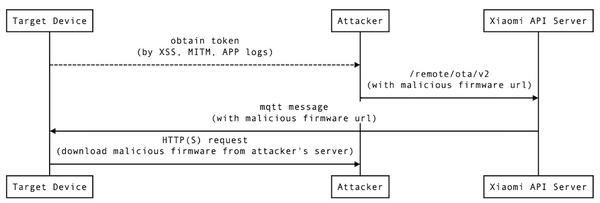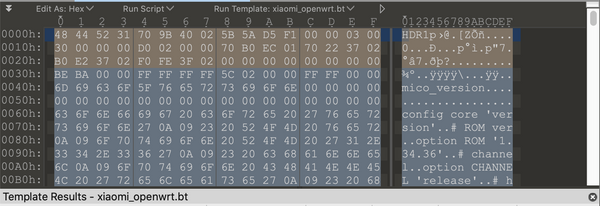Xiaomi AI Speaker Authenticated RCE II: How Does MICO OTA Update Work?
This three-part writeup details the journey of finding and exploiting a vulnerability in Xiaomi AI Speaker (MICO S12A) without a physical peripheral (UART). Part II explains the OTA update mechanism of Xiaomi Speaker.
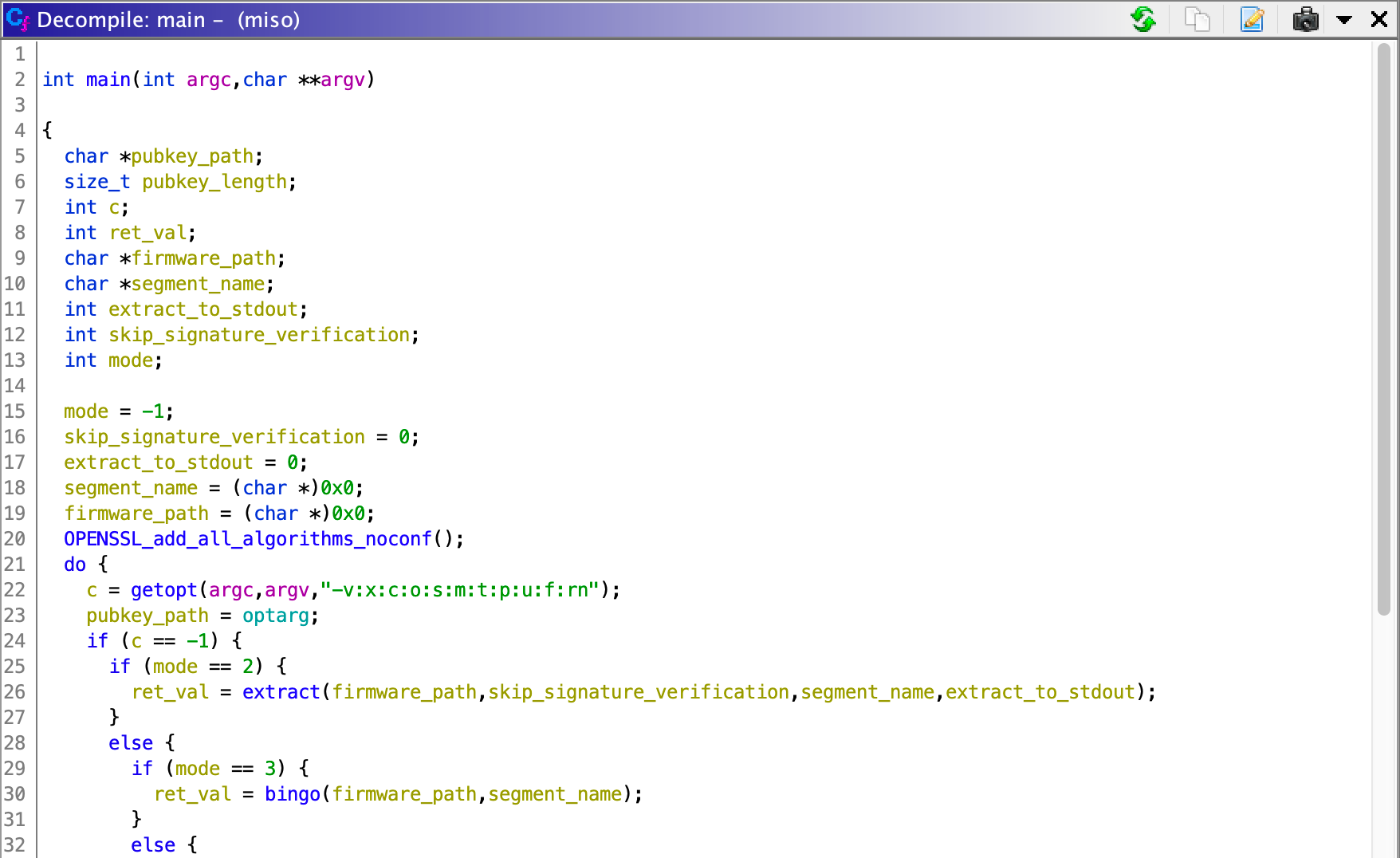
Author: Otis Chang
This three-part writeup details the journey of finding and exploiting a vulnerability in Xiaomi AI Speaker (MICO S12A) without a physical peripheral (UART). The vulnerability, CVE-2020-14096, was fixed in 1.59.6[1].
Introduction
This part explains the OTA update mechanism of Xiaomi Speaker. In the rest of the post, "Xiaomi Speaker" is abbreviated to "MICO" (its product id).
Let's first look at the MICO's communication topology (in Figure 1.). The mobile phone sends multiple commands (e.g. In Figure 2., get_player_play_status) to Xiaomi's cloud server. Then, MICO will receive MQTT messages from the cloud server. BLE is only used for setting up WiFi and playing music.
The key part is that MICO mobile app can not only call /upgrade/mico?checkUpgrade API to check updates, it can also send remote update command, /remote/ota/v2, through https (Figure 3.).
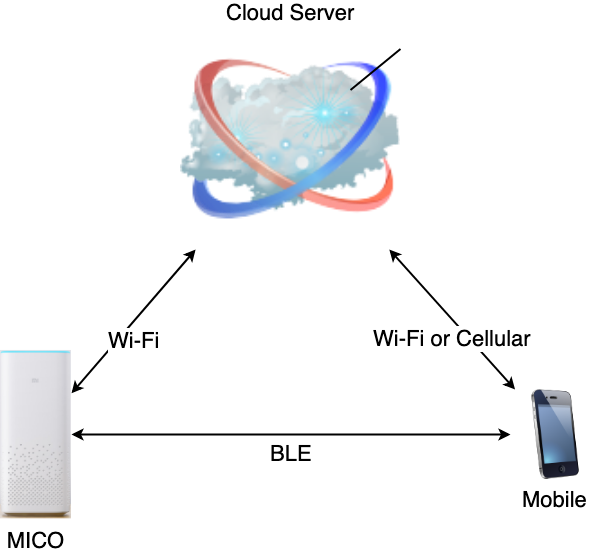
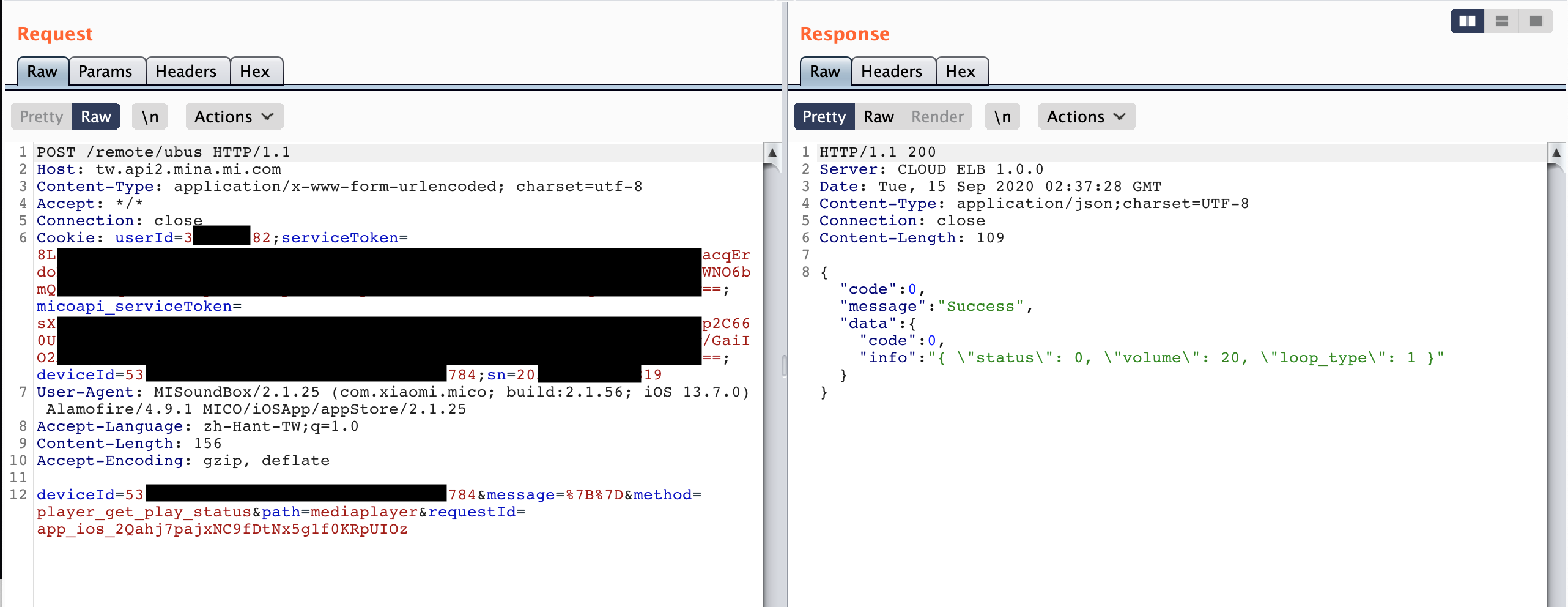
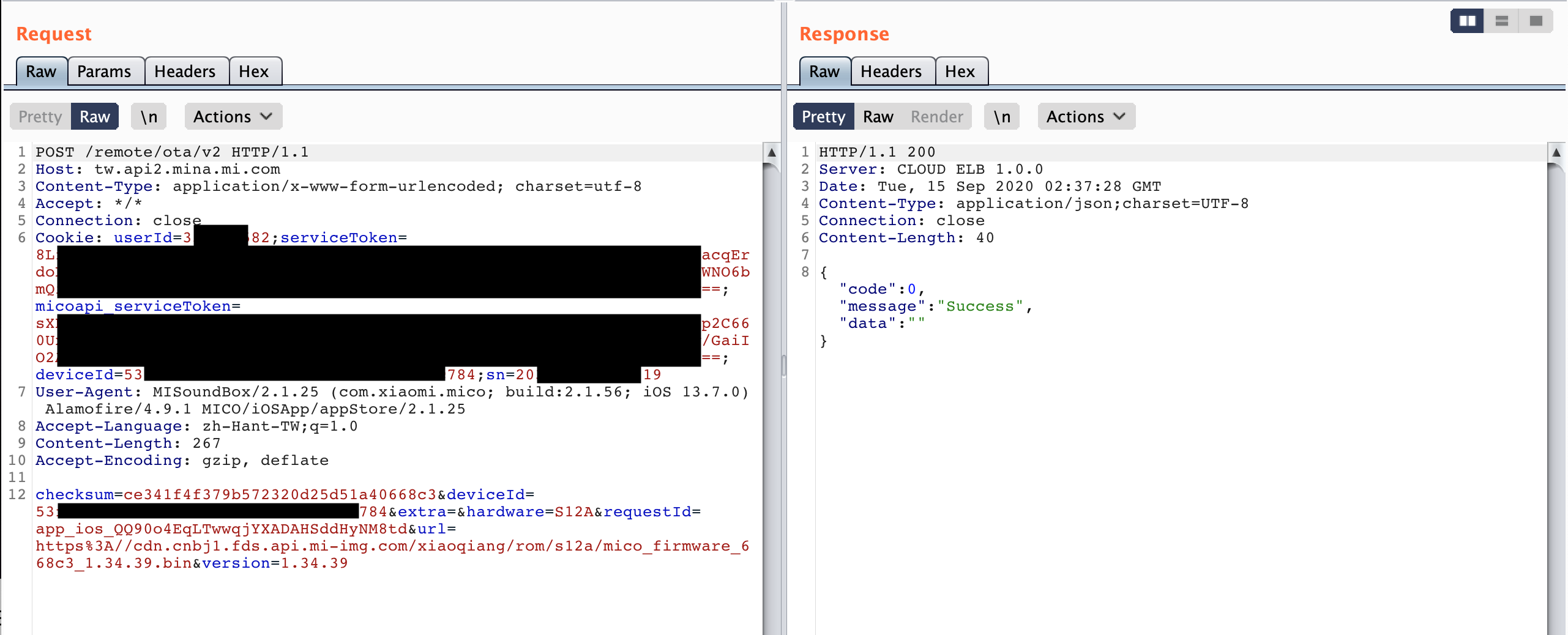
OTA Update Processs
In MICO's system, /usr/bin/messagingagent is responsible of processing MQTT messages. Tencent Blade Team made a great sequence diagram to explain Messageagent, as shown in Figure 3. /remote/ota/v2[2] API will trigger the Messageagent to execute /bin/ota script.
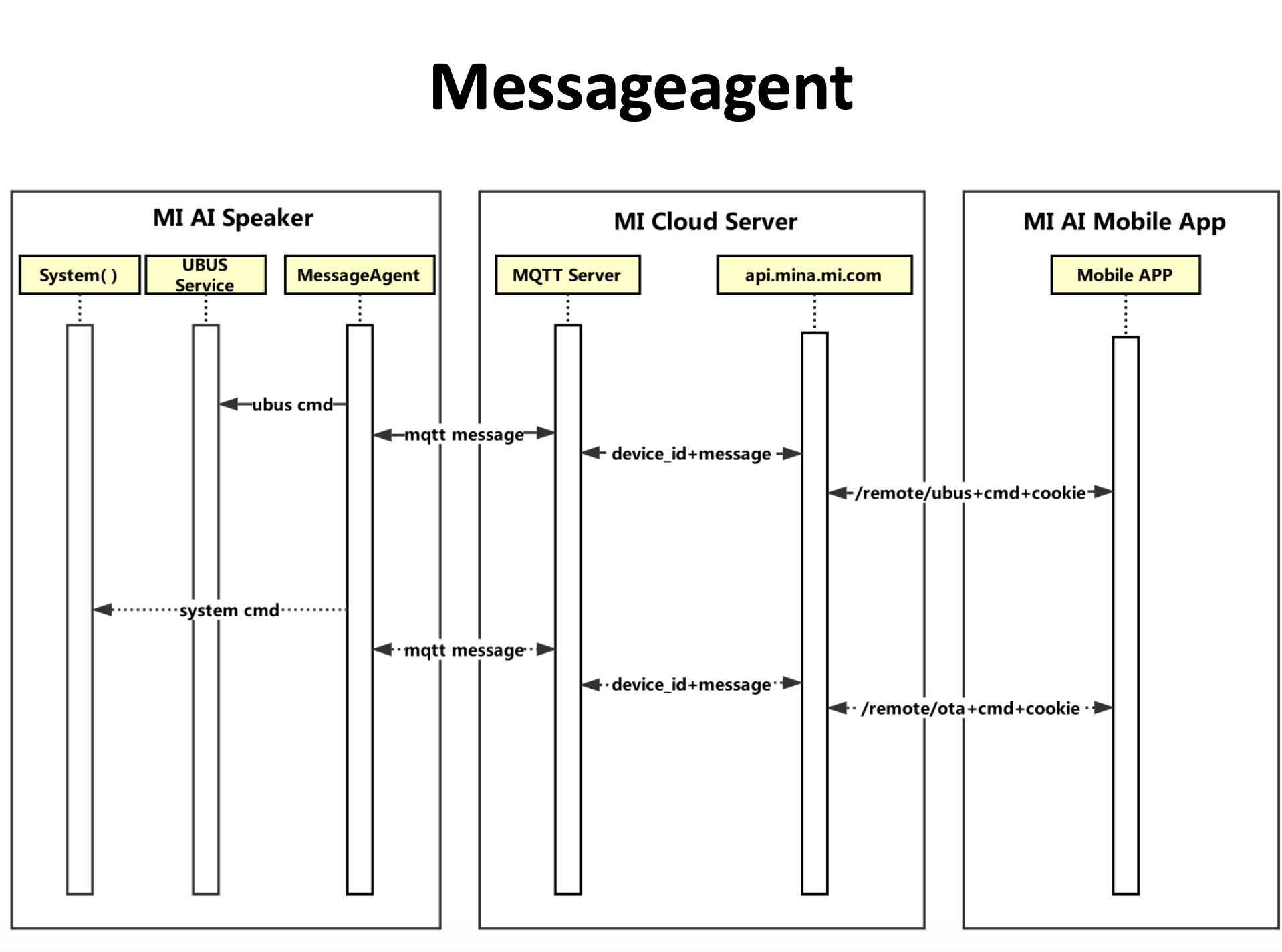
Figure 3. MICO communication sequence diagram (ref. Tencent's report[3].)
/bin/ota aims at downloading the firmware image and spawning another script /bin/flash.sh to verify and flash the firmware.
/bin/ota script (excerpt):
upgrade() {
...
# start upgrade LED
/bin/show_led 2
predownload_cleanup "$2"
download_upgrade "$1"
...
clean_oldconfig
set_upgrade_status "burn"
flash.sh $OTA_FILE > /dev/null
...
return 0
}
As you can see in the following /bin/flash.sh script, it will first verify the firmware image with command miso -v $file. /bin/miso's return value should be zero if the input firmware is genuine. Then, it calls the function board_system_upgrade (in /bin/boardupgrade.sh) to flash the firmware.
/bin/flash.sh script (excerpt):
#!/bin/sh
#
. /bin/boardupgrade.sh
...
# image verification...
klogger -n "Verify Image: $1..."
miso -v "$1"
if [ "$?" = "0" ]; then
klogger "Checksum O.K."
else
msg="Check Failed!!!"
# print error message and exit
hndmsg
fi
# stop services
board_prepare_upgrade
board_start_upgrade_led
# prepare to extract file
filename=`basename $1`
upgrade_prepare_dir $1
cd /tmp/system_upgrade
# start board-specific upgrading...
klogger "Begin Upgrading and Rebooting..."
board_system_upgrade $filename $2 $3
# some board may reset after system upgrade and not reach here
# clean up
cd /
rm -rf /tmp/system_upgrade
upgrade_done_set_flags $1 $2 $3
In /bin/boardupgrade.sh, you will find that
miso -c $file -f $segmentis used to check whether $segment exists.miso -r -x $file -f $segmentis used to extract $segment.
Here, I list all the arguments of /bin/miso for reference:
-cchecks whether the segment $segment exists-fspecifies the segment name-nextracts segment data to stdout-rskips the signature verification-uspecifies the public key manually-vverifies the firmware image-xextracts the segment $segment
/bin/boardupgrade.sh script (excerpt):
...
# test if $1 has $2 inside
bingo() {
miso -c $1 -f $2 > /dev/null
return $?
}
...
updtb() {
local target="dtb.img"
bingo $1 $target || return 0
klogger "Updating dtb..."
miso -r -x $1 -f $target
dd if=$target of=/dev/dtb bs=128K count=1
rm -f $target
}
...
board_system_upgrade() {
...
# Version file exist?
bingo $filename "mico_version" && {
miso -r -x $filename -f "mico_version"
klogger "updating to `cat mico_version | grep "option ROM" | awk '{ print $3 }'`..."
}
updtb $filename
upboot $filename
upker $filename
upfs_squash $filename
echo "burn done"
...
return 0
}
Conclusion
During MICO's OTA update process, it will perform a one-time firmware verification. If the firmware image is genuine, it skips the signature verification to eliminate extra costs in the extraction phase. The final post, part III, will show that how I bypass the MICO's signature verification, and craft a malicious firmware image.
Xiaomi Speaker has many models and different update channels. Xiaomi does not push update to all channels. For example, model id: s12a's latest firmware is 1.34.39 (Taiwan channel). (Updated on Sep. 15 2020) ↩︎
/remote/otais deprecated. ↩︎https://media.defcon.org/DEF CON 26/DEF CON 26 presentations/DEFCON-26-Wu-HuiYu-and-Qian-Wenxiang-Breaking-Smart-Speakers-Updated.pdf ↩︎